Upgrading GI and Database from 11.2.0.1 to 11.2.0.3
Upgrading Grid Infrastructure
Oracle Clusterware upgrades can be rolling upgrades, in which a subset of nodes are brought down and upgraded while other nodes remain active. Oracle Automatic Storage Management 11g release 2 (11.2) upgrades can be rolling upgrades. If you upgrade a subset of nodes, then a software-only installation is performed on the existing cluster nodes that you do not select for upgrade.
Consider following MOS notes before going for any RAC upgrades
Things to Consider Before Upgrading to 11.2.0.3 Grid Infrastructure/ASM[ID1363369.1] RACcheck 11.2.0.3 Upgrade Readiness Assessment [ID 1457357.1]
Setup:
| Existing 11gR2 RAC setup (Before Upgrade) | Target 11gR2 RAC Setup (After Upgrade) | |
| Clusterware | Oracle 11g R2 Clusterware 11.2.0.1 | Oracle 11gR2 Grid Infrastructure 11.2.0.3 |
| Cluster Name | racdb-cluster | racdb-cluster |
| Cluster Nodes | rac1, rac2 | rac1, rac2 |
| GRID Home | /u01/app/11.2.0/grid | /u01/app/11.2.0/grid_1 |
| GRID Owner | grid:(oinstall, dba) | grid:(oinstall, dba) |
| DB Binaries | Oracle 11gR2 RAC (11.2.0.1) | Oracle 11gR2 RAC (11.2.0.3) |
| DB_HOME | /u01/app/oracle/product/11.2.0/db_1 | /u01/app/oracle/product/11.2.0/db_3 |
| DB_HOME Owner | oracle:(oinstall, dba) | oracle:(oinstall, dba) |
| OS Platform | Oracle Enterprise Linux 5.5 (64 bit) | Oracle Enterprise Linux 5.5 (64 bit) |
Note:
To upgrade existing 11.2.0.1 Oracle Grid Infrastructure to any later version installations to Oracle Grid Infrastructure (11.2.0.2 or 11.2.0.3), you must patch existing GI with patch PATCH 9413827
Software requirement
—————————
1. 11.2.0.3.0 GI and DB patchset (11.2.0.3 patch 10404530)
2. Latest Opatch software required for upgrade
3. Bug patch PATCH 9413827 (as recommended) –> Follow bugpatch readme for installing this patch
Preparing to Upgrade an Existing Oracle Clusterware Installation
We will be doing an out-of place upgrade as in-place upgrade isn’t supported
Checks to Complete Before Upgrade an Existing Oracle Clusterware Installation
1. Take backup of the existing GI,RDBMS binaries and the database
2. Run cluvfy tool to check all requirements are met (from 11.2.0.3 software)
runcluvfy.sh stage -pre crsinst -upgrade -n rac1.localdomain,rac2.localdomain -rolling -src_crshome /u01/app/11.2.0/grid -dest_crshome /u01/app/11.2.0/grid2 -dest_version 11.2.0.3.0 -fixup -fixupdir /u02/soft/ -verbose
Perform the modifications as suggested by cluvfy tool.
3. For the installation owner running the installation, if you have environment variables set for the existing installation, then unset the environment variables$ORACLE_HOME and $ORACLE_SID, as these environment variables are used during upgrade. For example:
$ unset ORACLE_BASE
$ unset ORACLE_HOME
$ unset ORACLE_SID
4. Go to GI software directory and start runInstaller file on node1 . At this point RAC instances are running on both nodes.
5. Installation screens can be found below along with running of rootupgrade.sh. You can see that software will be installed on both nodes.
6. Check if GI is upgraded or not
[grid@kens-racnode1 ~]$ crsctl query crs activeversion
Oracle Clusterware active version on the cluster is [11.2.0.3.0]
[grid@kens-racnode1 ~]$ crsctl query crs releaseversion
Oracle High Availability Services release version on the local node is [11.2.0.3.0]
[grid@kens-racnode1 ~]$ crsctl query crs softwareversion
Oracle Clusterware version on node [kens-racnode1] is [11.2.0.3.0]
[grid@kens-racnode1 ~]$ crsctl query crs softwareversion kens-racnode2
Oracle Clusterware version on node [kens-racnode2] is [11.2.0.3.0]
7. Now you can see that all the listeners will be runnign from new GI home.
Upgrading Database
This is a 2 step process
a) Installation of rdbms binaries
b) Upgrade database
a) Install binaries
1. Extract the downloaded database software and start runInstaller
2. Check the installation screens
3.Before starting the upgrade Run the pre upgrade script from new $ORACLE_HOME/rdbms/admin and check for any modifications to be done
utlu112i.sql 11.2
utlu111i.sql 11.1
utlu102i.sql 10.2
utlu101i.sql 10.1
4.Now start DBUA from the newly installed oracle home to upgrade the existing database. Using DBUA will upgrade the timezone version also
This completes the GI and RDBMS upgrade
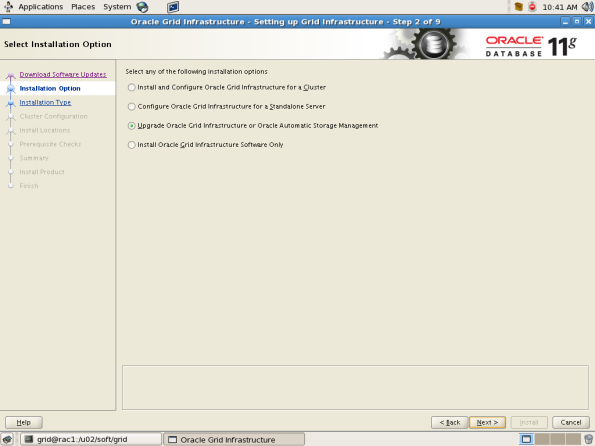
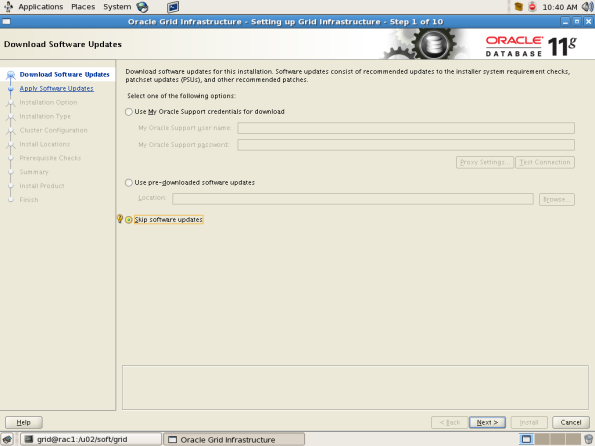


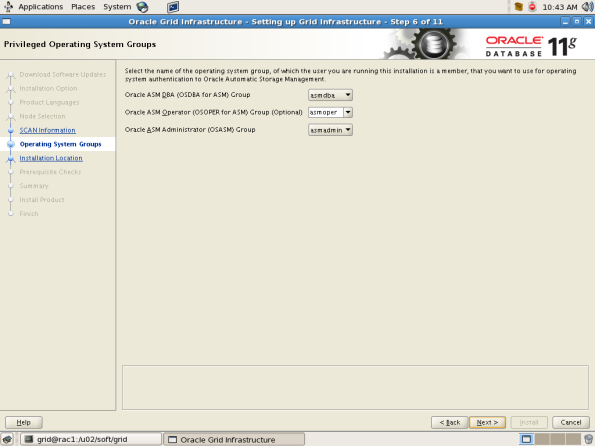
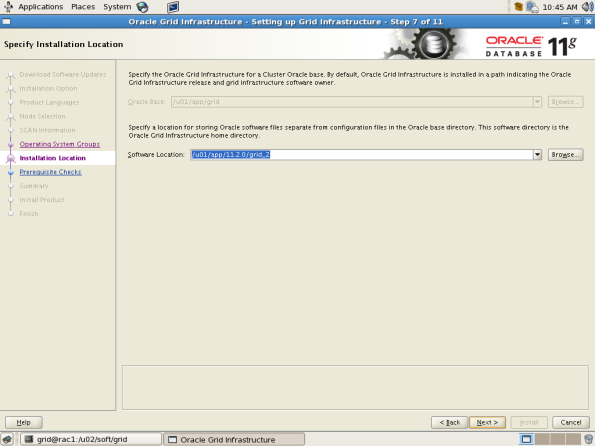
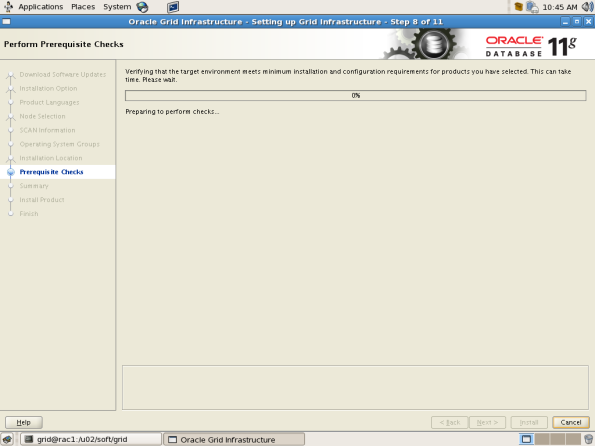




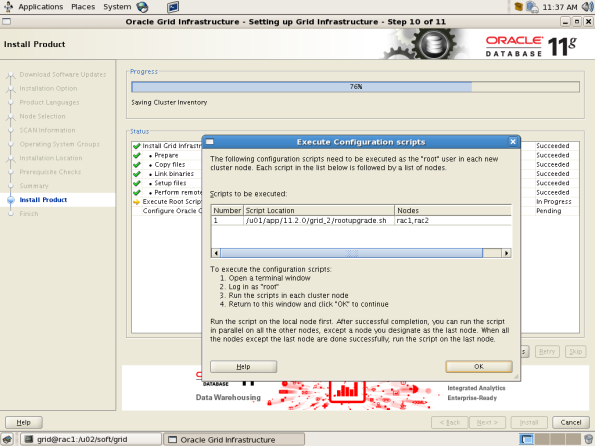
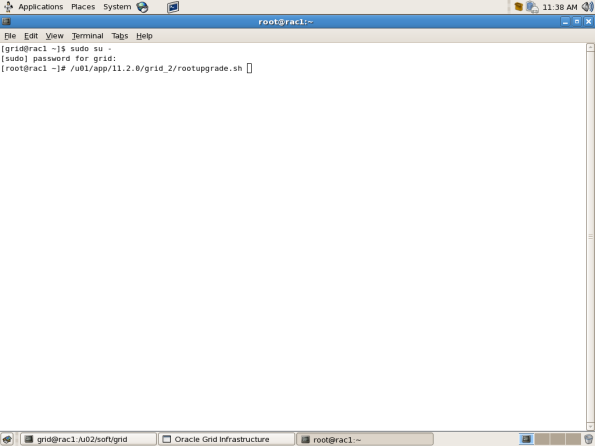




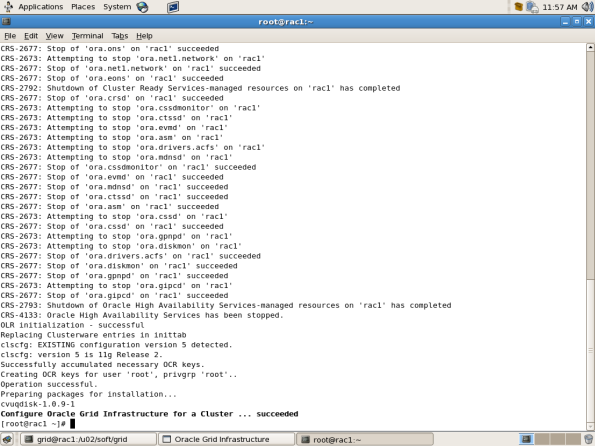

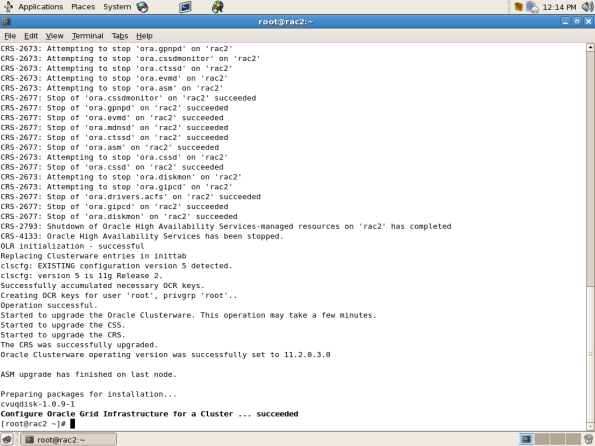





























Thank you for putting these steps together. This is very helpful.